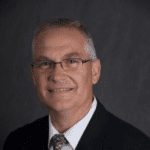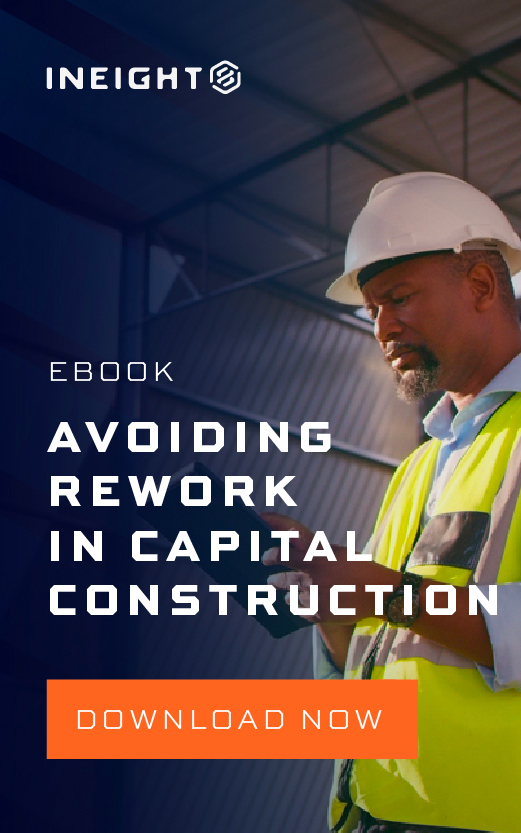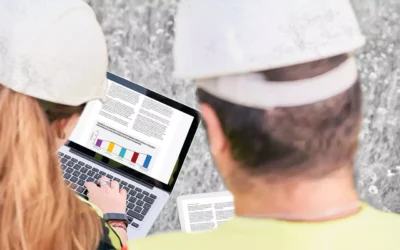Project controls encompasses an assortment of actions and activities throughout the project life cycle. However, traditional topics covered, such as cost management, virtual design and construction (VDC), planning, scheduling and risk are now more complex with additional demands and expectations. These touch many project aspects and require excellent visibility to ensure a successful project execution.
By exploring how design models plus data normalization play an integral part in these complex projects, we can better see how they help to simplify the process of utilizing model quantities into estimating. Let’s dig in!
VDC and Estimating
3D models are prevalent on most, if not all, projects. But there is a gap in the utilization of 3D models into preconstruction and during construction project execution. As projects become more complex and reduced timeframes are required to get the estimate out the door, technology and processes need to change to address the needs of bringing together estimates with certainty.
For the past 10+ years, companies have been utilizing data dumps from 3D models into Excel to gather and sum-up quantities. Now, it’s fair to say that models will not provide all quantities needed for an estimate because everything in an estimate is not represented by a model object.
Graham Construction gives a fresh perspective on how these data dumps work, ideally, in practical applications.
“InEight Model has given our estimators the ability to visualize work areas, group like elements by creating tags, and then dump the data into Excel,” explains Nathan Dyck, VDC Coordinator for Graham.
“This dump into Excel gives them a way to compare quantities (area, volume, length, etc.) against owner-provided quantities. These checks not only give us confidence in our estimate, but also help to identify risks and opportunities in the bid.”
At this point, we need to understand that 3D models have many purposes, but the prime purpose is to create construction drawings. Most design applications will create automated drawings from the 3D model. In addition to the automated plan drawings and isometrics, there are miscellaneous detail drawings that provide the gap information not shown on the plan and isometric drawings. Some of this detail gap information is simply not in the model.
It is also fair to say that all construction companies are not equal, and all owners are not equal. Simply stated, each organization is at different stages in their experience and processes. With that said, all industries are not equal, especially when it comes to CAD and 3D model intelligence.
Traditional Estimating vs Model-Based Takeoff
In the plan drawing example below, I need takeoff quantities for concrete, rebar, formwork, waterproofing, steel members, etc. If we think about concrete, I need to utilize the dimensional data provided on this plan drawing and any additional detail drawings to calculate the volume of concrete. Due to the shape of this floor, it is difficult to get the exact volume of concrete. It took me about 15 minutes to get the approximate total volume for this floor through a manual process of utilizing drawings and a calculator.
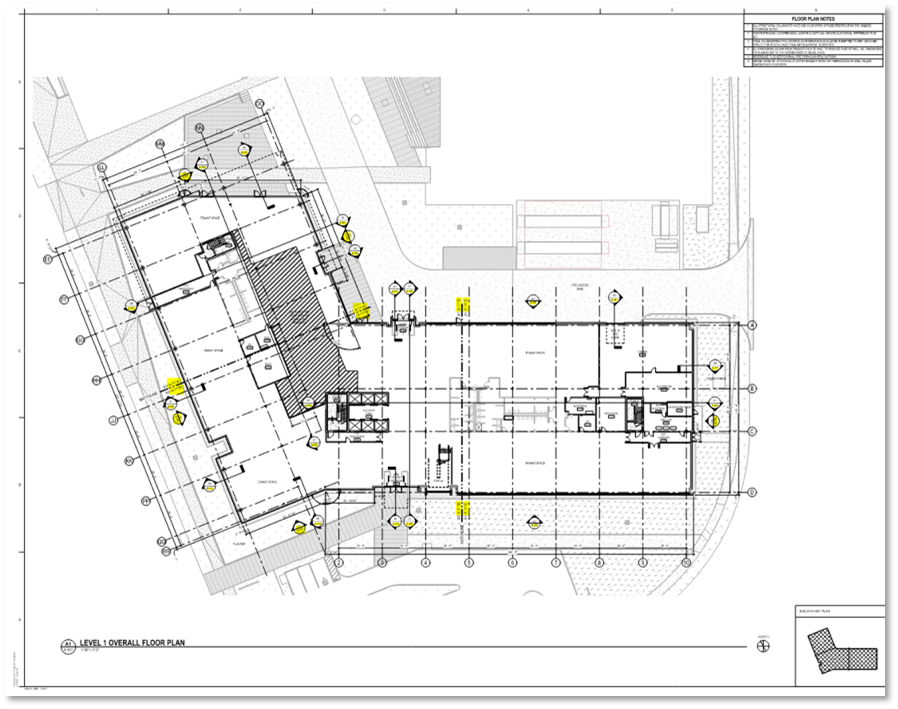
Then, if I extrapolate that to five floors, with some of the floors the same but some a little different, it will take approximately 45 minutes. The other takeoff items for this project would be: 212 drilled piers with five different sizes, three slabs with two different sizes, 91 CIP concrete walls with three different types, 140 structural columns with 20 different types, and 1,855 structural framing members with 41 different types. Depending on whether you are simply counting these takeoff items and/or summing up the respective volumes or tons of these items, it may take somewhere between three to five hours for all these items to get their quantities into an estimate.
Also, we need to ask how long it takes to gather takeoff quantities manually for items such as studs, sheetrock, ceiling tiles and paint, just to name a few.
Compare the manual process to a model data dump into Excel. Within Excel, you will cleanup and normalize the data as required so that you can copy and paste those quantities into an estimate, which may take about an hour. Like the data dump, a direct push of quantities from a model into an estimate would save even more time.
Looking into a different industry, I may need takeoff quantities for a duct bank, cable tray, piping, valves, supports, etc. If we think about piping, there are two aspects to cover: plan drawings for the underground piping and isometrics for the above ground piping. On a 2×1 power plant, you may consider approximately 10 plan drawings depending on the layout and land restrictions. Also, you may consider approximately 800 isometrics and a handful of detail drawings.
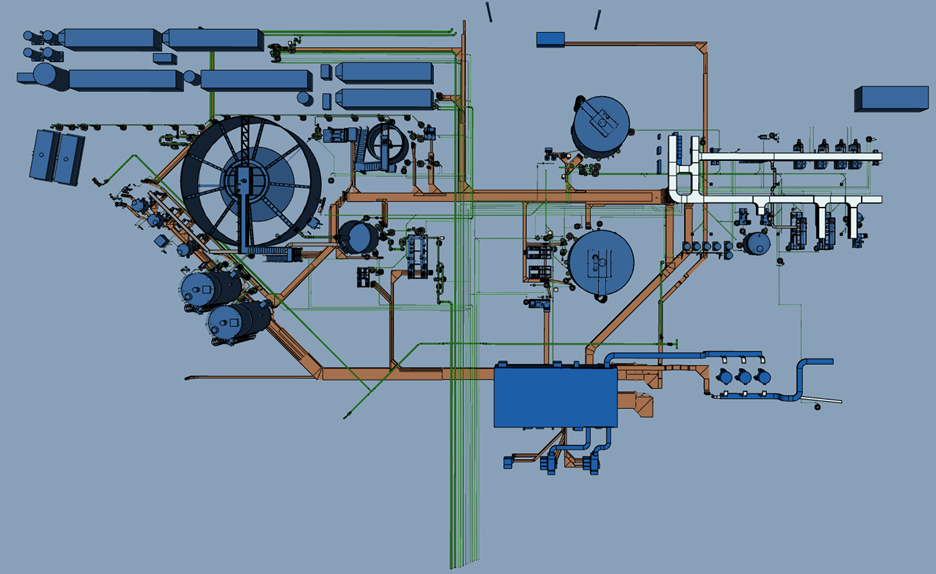
The takeoff requirements of pipe material + size, valve type + material + size, going through 20 to 25 different piping systems and approximately 600 to 700 line-numbers, sifting through and highlighting plans, P&IDs and ISOs, will most likely take at least a couple days.
The industrial projects are generated from intelligent 3D models, so it would be easier to utilize a data dump from the models into Excel. Within Excel, you will cleanup and normalize data to sum up quantities to type into an estimate, which may take an hour or two. Again, the estimating process would be faster if using a model environment linked to an estimate, pushing those quantities directly into the appropriate cost items within the estimate.
Revised Models/Drawings to Updated Quantities
Let’s think about the model data for a moment. Generally, the model data is not in a format ready for estimating because the data format is to support auto-generated construction drawings. Therefore, data cleanup and normalization is required to make the data useful in estimating.
There are always changes, of course. The key is how you are handling those changes and getting them incorporated into the estimate. How much time are you spending on estimating and updating? It depends.
Manual Process: You are receiving updated drawings with revision clouds identifying the changed areas. Then you will step through the same process of going through the drawings gathering the quantities and updating the estimate one piece at a time.
Model Dump Process: You are receiving a model dump into Excel, and you are probably still referencing the revised drawings to help identify where those changes are, but it’s difficult to update Excel from a new dump of data, and you still need to cleanup that data. Still, this process is faster than the manual takeoff.
Model Linked to Estimate: If you have a model linked directly to the estimate, then you are golden. Simply re-run those automated cleanup and normalization rules, then rerun those quantity summation rules and send the new quantities directly into the estimate. This process will save the most time and provide the best insight into estimating. This technique also provides a repeatable process that can be copied from project to project, eliminating the need to rewrite cleanup and normalization rules.
Finally, best practices would be to create repeatable rules creating standard nomenclature from project to project, aligning new models to a standard estimate.
Extending the model into other project control areas
Now that you have transformed your design models into one construction project model through data cleanup and normalization and utilizing the quantities into estimating, why not take the time you’ve already invested and gain even more without extra work or redoing what you have already developed?
The estimated models can be extended into other project controls areas, such as: project continual cost management, planning, scheduling, and risk (the model connected to advanced work packaging), field execution (the model providing the visual of claiming and/or validating work executed), document management (linking your document to the model), and much more.
Real-World Applications: High Concrete Group
Nothing speaks to reality like actual results. InEight customer, High Concrete Group, was having an issue common to many if not all construction businesses; spending too much time on an estimate.
The solution would be a mandate to reduce estimating time by 50%. A tall order, but High was determined to bring down costs.
Their old process consisted of having estimators determine the buckets to group items within, then they would pass those groupings along to their engineering department. Yet engineering would then request different buckets due to the design and too many varying opinions.
A second mandate was installed; All estimates will have a model.
This materialized by way of utilizing data transformation operations via automated rules within InEight Model, based on model data and criteria.
The process consisted of two significant estimating changes being made, one of those changes being to utilize model data for quantities. The outcome?
“We crushed the mandate to reduce our estimating time by 50%,” says Randy Leid, IT Solutions Architect for High. “Our estimating time went from days to hours.”
Randy’s team has also experienced a rise in collaboration. “InEight Model has allowed us to get data-rich models into the hands of our non-engineering groups,” he explains. “Those groups have added their data to the models, and it has greatly improved communications between the groups.”
Ideally, the activities we’ve discussed here should be done in the same model-aggregated software as opposed to pushing your project models into separate-model aggregated software to execute these different aspects of project controls.
Doing so will help you ensure better project confidence and outcomes more frequently moving forward, no matter the size of the asset.
Ready to take a deeper dive? Schedule a one-on-one consultation to find out how InEight can help you succeed in your construction digitalization and modeling journey.
Sign up for our monthly blog newsletter today and stay up to date on the latest industry news.