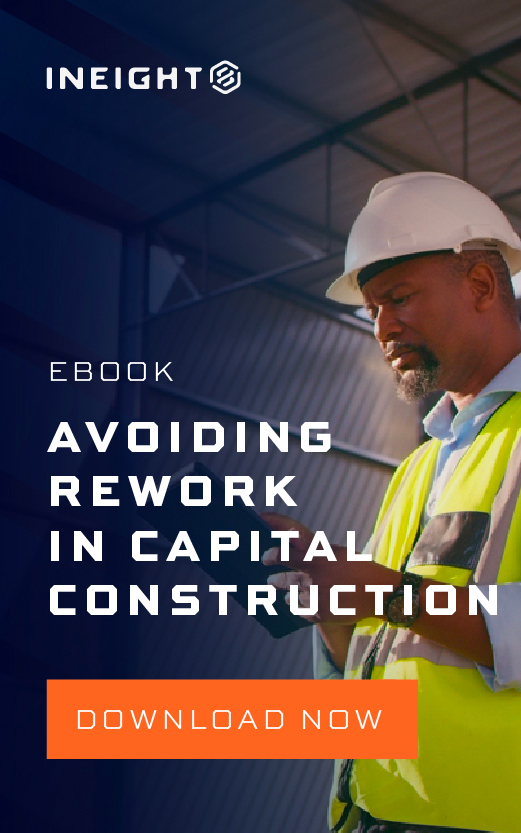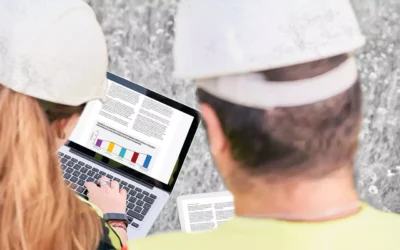Not so long ago, in a galaxy not so far away, the average estimator would come to work armed with a set of drawings, a box of colored pencils and a calculator. It seemed strange to outsiders that “paint by number” experience would be an applicable job skill, but there we were, spending our days hunched over such creations. With a fully colored-in set of drawings on one table and an estimate open on the other, we would enter quantities into a spreadsheet of some sort to get to a final price. For me, this was as recent as the early 2000s.
Fast forward only a few years (literally, about five) and things began to get digital. No longer were we hunched over a drafting table, but instead PDFs were loaded into a computer, and we would color on screen while calculations happened in real time. If we were lucky, there would even be an export (and/or import) to the engineer’s best friend, Excel, where we could begin multiplying quantities by the dollars and cents. This cut takeoff to estimate times in half. It all seemed incredible, and it was.
But is this really where our quest for efficiency stops? After all, we’ve been sitting on 2D computer takeoffs for 15 or 20 years now. Is it not time to take the next step?
Visualizing Preconstruction
I’ll admit, we’ve had a few 3D project models here and there for a while now. However, over the last few years, models have grown drastically in sophistication, unlocking a deeper power of working within a 3D space. Whether walking a client through their proposed facility, coordinating the path of least resistance for utilities, or optimizing the availability of natural light throughout the day, models have given us an entirely new way to look at design, planning and preconstruction.
But what is even more exciting to this estimator is the fact that with the quality of the data inside a model continuing to improve, the possibility of unlocking 3D takeoffs is finally becoming a reality.
How? Well, this is in part because today’s integrated solutions provide a truly immersive experience when working through quantity takeoffs. The ability to filter, highlight, select and group items (like foundations, for example) within the model allows you to immediately see your inclusions/exclusions in 3D. These items then come ripe with data, such as volume and surface areas, eliminating the need to leaf through cut sheets for more detail. And by connecting such data live with a full-functioning estimating solution, you instantly update the hours, costs and durations as items are added. Best of all, if you have missed something on a drawing (like I have), you can quickly filter to any unassociated elements and find any holes that must be addressed.
Filling in the Gaps
“But even the best models don’t include everything,” you may counter. Well, you’re right, and there is a solution for that. Much like our 2D options of before, 3D takeoff solutions allow you to quantify items that aren’t specifically modeled. Think about drywall studs, for example.
Those will not appear in the model (and to be honest most of the time they don’t appear on the drawings), but just one quick data transformation operation can allow you to set the stud spacing on what is an interior wall element to collect the total count and length of the studs.
Of course, within models, it’s not just about what is missing. There is also a certain amount of “cleanup” that is necessary. Think of the varying data types and nomenclature you see when dealing with different mechanical or electrical systems within a model.
Things like lengths entered with symbols, special abbreviations, and ALL CAPS versus no caps can be transformed into usable and quantifiable values. This is something we have been doing with isometrics in Excel for years, but now we are able to write rules right within the model that the system will follow to give us the best outcome.
To take it one step further, all these new data types or “tags” are now available for estimate grouping, sorting, and filtering. Group your takeoff into a bid package based on system, sort the items to a certain work area, or filter by discipline to review the total work hours assigned to a superintendent. All information that before had to be manually created is now simply pulled from existing data within the model itself.
Staying in Sync
But if we really want to focus back in on efficiency, the best way to save time on quantity takeoff is to only complete it one time. With the association of model elements through custom-tailored data transformation operations, your estimate assignments can now stay intact. Each new phase of the design is met with a quick review of the model and an updated cost estimate. Tags, reports, and calculations are all created once and used over again.
Let’s face it. At the end of the day, the first version of the model (or drawing) will never be the final. If you are going to put in the effort of filling in the gaps and creating rules to clean up the data, it might as well be reusable, right? Integrated solutions streamline the handling of revisions throughout the preconstruction phase, pinpointing changes by highlighting unassigned items and surfacing quantity discrepancies with each update.
This is how today’s integrated solutions are unlocking the power of 3D estimating. Providing a truly immersive view of the takeoff, filling in the data gaps and simplifying takeoff revisions can save you time and ultimately a lot of dollars. It’s time to put the digital coloring pencil down and discover the next evolution of quantity takeoff – one that will propel estimators like you and I into a 3D world.
Ready to take a deeper dive? Schedule a one-on-one consultation to find out how InEight can help you succeed in your construction digitalization journey.
Learn more about Power & Renewables.
Sign up for our monthly blog newsletter today and stay up to date on the latest industry news.