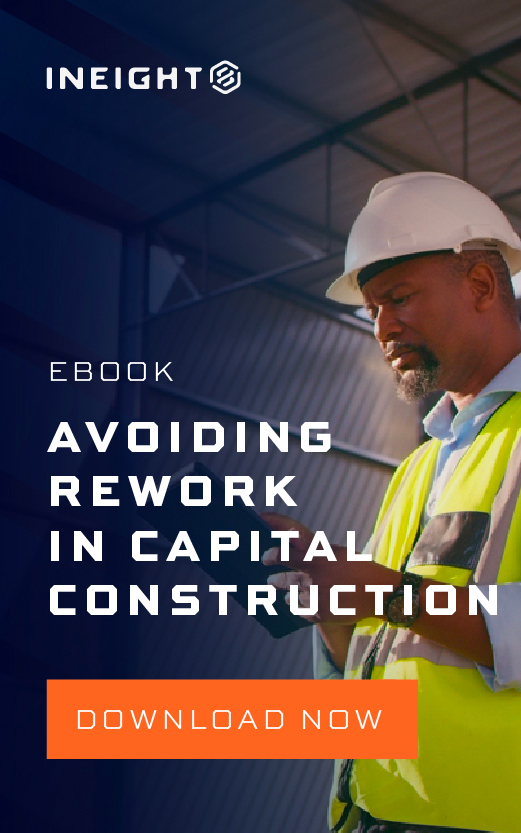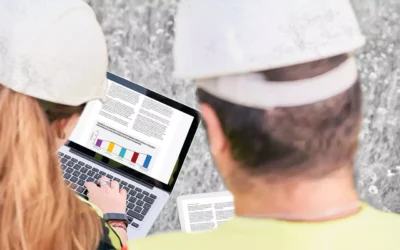You’ve got the crafts people and specialty trades people lined up. Schedules and budgets are prepared and approved. Heavy equipment and tools are allocated and ready to go.
But there’s one more thing to do before the build begins: Ensure your back office and those in the field are operating, and cooperating, in sync, helping to set the tone for your project by establishing goals and expectations. After all, the success of any construction project hinges on fostering a collaborative culture — and that includes the extended team of architects, consultants and clients. The larger the project, the more critical this step becomes.
Construction project management software provides a platform for a collaborative culture by digitizing processes and information into a more organized, accessible work package so everyone has a better understanding of the work scope and can be more actively involved. How does project management software facilitate human interaction?
Opens up communication for everyone involved
Contractors, office staff and site crews depend on having the right information at the right time to complete their respective tasks according to schedule. That’s a tall order when you consider the mountains of data involved in enterprise builds. The right construction software will help you overcome any lack of communication — one of the most common challenges in construction and one that often leads to productivity bottlenecks — by bypassing regular email and chat apps and instead routing information directly to each other via the software platform.
For example, data from the field can be uploaded and shared in real-time so those in the back office can ensure productivity milestones are being met. Change orders can be sent immediately to those in the field so adjustments can be made quickly.
This keeps everyone who isn’t normally on-site — like those in finance or the executive suite — in the loop and more engaged with other team members. And with more people working from home for the foreseeable future, this is an even more relevant benefit.
Enables real-time planning and decision-making
Opening up the lines of communication can also reduce delays which are the bane of construction projects. By leveraging the collaborative capabilities of the right software, the office can “push” time-sensitive project information — like updates about materials, specs or schedules — to those who need it. And the field team can upload daily updates on productivity metrics like logged time and job task completion and send it back to the office for insights into job progress so any tweaks to work packages can be made in real time. It creates a collaborative cycle that helps break down the information silos so common in the industry, laying the groundwork for timelier, consensus-driven decisions.
This is a big part of what makes construction project software so beneficial. Because it’s not just about enabling collaboration and information-sharing. It’s also about establishing a group dynamic between the field and back office in which everyone can become more active participants working toward a common outcome. Each person has a unique perspective on how to approach a challenge or improve project productivity. This can yield a richer dialogue leading to a more successful project that meets its budget and schedule targets.
Improves job site safety when integrated with other technologies
As construction software evolves, its collaborative possibilities grow when it is integrated with other advanced technologies. For example, when used with building information modeling, clients, contractors and designers can make consensus decisions on changes to designs and specs, and even detect potential safety concerns before ground has been broken. Augmented reality allows you to interact with the site and its structure, conducting collaborative walkthroughs to keep clients apprised of job progress. With drones, visual information gathered on-site can be evaluated and immediately relayed to workers if a discovered hazard or risk must be avoided. All three technologies represent options for enhanced collaborative opportunities when being on-site isn’t possible.
Provides visibility into project progress and challenges
How are teams performing against milestones? Where are your potential risks? Are your resources being allocated effectively? How well is the project progressing overall? Project software, when it houses all the documents and updates for your build, provides greater transparency into the most current data to help answer these questions. Traditional paper-based systems simply aren’t able to produce the level of detail you need to be most effective for a large-scale project.
But visibility is about more than just access to shared data, reports and metrics. It’s about having more proactive control over the efficiency, direction and success of your projects. This will allow you to establish smoother workflows, streamline processes, create a communication protocol, analyze job site risks and ensure regulatory compliance.
What features should you look for in project management software that support collaboration?
- Cloud-based technology for universal access to current project information for anyone with the right permissions to view and act on it
- A single source of truth in which all project-related documents are centralized including emails, contracts, drawings, change orders, vendor information, etc.
- Mobile app options and/or capabilities so those with access can retrieve and share the most current data, including photo and video, no matter where they are
- Real-time reporting for project transparency so everyone knows what’s happening and when, leading to better planning, more timely discussions and effective decision-making
- Document management capabilities such as editing, notes, file sharing and version control with appropriate access and editing permissions assigned to designated project team members
- User-friendly layout and processes that can be learned with minimal time and training, especially for crafts people and trades people who may have to learn the project software advocated by each project’s main contractor or project manager
When you look past all the equipment, tools, blueprints, schedules and budgets, construction is ultimately about people. It’s people who build the project and people who must collaborate with each other to make it a reality.
Project management software from InEight is an effective tool to deliver a well-planned work package and engage teams for more successful projects. Let us show you how by requesting a free demo today.